How to Optimize Banner Ads for Mobile
Mobile devices have become the primary way people access the internet, so it’s more important than ever to optimize banner ads for mobile. Mobile-friendly ads can improve user experience, increase engagement, and boost your campaign’s overall performance. Here are some key tips to ensure your banner ads are mobile-optimized.
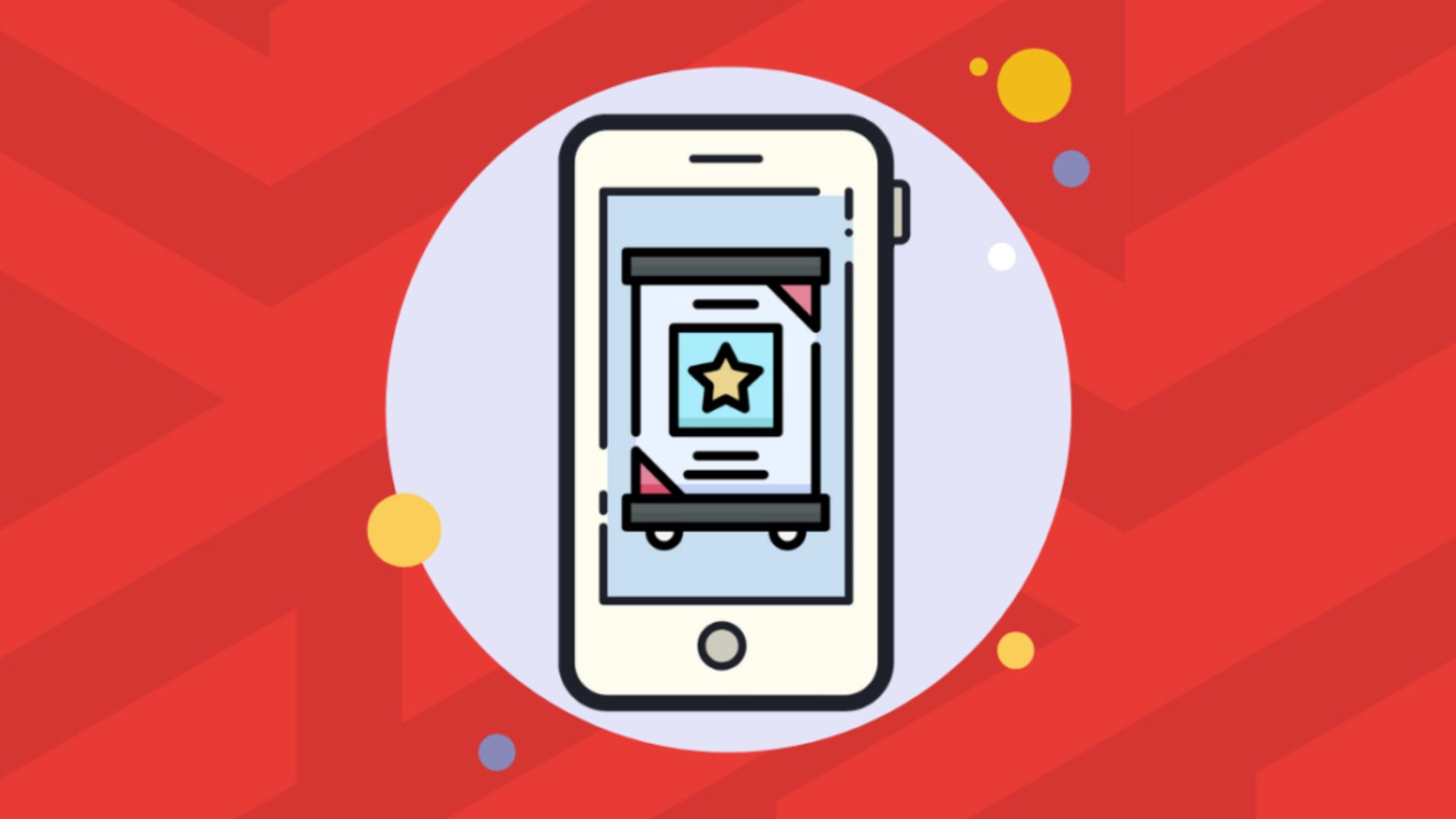
Choose the Right Size for Mobile
One of the first steps to optimizing banner ads for mobile is selecting the right size. Mobile screens are smaller, so it’s essential to use ad dimensions that fit well on smartphones and tablets. The most common mobile-friendly banner sizes are:
- 320×50 pixels (Mobile Leaderboard)
- 300×250 pixels (Medium Rectangle)
- 320×100 pixels (Large Mobile Banner)
These sizes are specifically designed for mobile screens, ensuring your ad displays properly without being too small or too large.
Keep the Design Simple
When designing mobile banner ads, it’s important to keep things simple. Mobile screens offer limited space, so avoid clutter and focus on a clean, minimalistic design. Use a limited number of colors, fonts, and elements to prevent overwhelming the viewer.
A simple, clear design makes it easier for users to understand your message quickly, improving the effectiveness of your ad.
Use Readable Text
Mobile devices have small screens, so make sure your text is large and easy to read. Avoid using tiny fonts that users will struggle to see. Stick to short, impactful phrases to convey your message, and ensure the font contrasts well with the background for readability.
The text should be bold, legible, and easy to scan in just a few seconds.
Focus on a Clear Call to Action (CTA)
Your mobile banner ad needs a clear and compelling CTA that stands out. Since mobile users often scroll quickly, it’s important to grab their attention with an actionable phrase like “Shop Now,” “Learn More,” or “Download the App.”
Position the CTA prominently in your design and make sure it’s easy to tap on mobile devices.
Optimize Loading Speed
Mobile users expect fast-loading content. Slow-loading ads can frustrate users and cause them to leave the page. To optimize your banner ads for speed, compress images and limit the file size of your ad. Avoid large, complex graphics or animations that may slow down loading times.
Faster-loading ads improve the user experience and help retain mobile users.
Use Mobile-Friendly Images
It’s important to use high-quality images that load quickly and look great on mobile screens. Make sure your visuals are optimized for smaller displays and don’t lose quality when resized. Avoid overly detailed images that may become distorted or unclear on mobile devices.
Clear, relevant images can enhance your ad and attract more clicks.
Ensure Touch-Friendly Design
On mobile devices, users interact with content through touch. Make sure your banner ad is designed to be touch-friendly, with buttons and CTAs that are large enough to tap easily. Avoid placing elements too close together, as this can make it difficult for users to tap the right area.
Designing for touch improves the functionality of your ad and encourages engagement.
Test Across Different Devices
Mobile devices vary in size and performance, so it’s essential to test your banner ads on multiple devices. Make sure your ad looks good and works well on various smartphones and tablets, including both Android and iOS devices.
Testing your ad across different devices helps ensure it displays correctly for all mobile users.
Utilize Responsive Design
Responsive design is key to making sure your ad adapts to different screen sizes. By using responsive banner ads, you can ensure that your ad resizes and adjusts automatically based on the user’s device. This ensures that your ad looks great whether it’s viewed on a small phone or a larger tablet.
Responsive ads improve the overall user experience and ensure consistency across devices.
Avoid Intrusive Ads
Mobile users tend to be more sensitive to ads that interrupt their browsing experience. Avoid using intrusive formats, such as pop-up banners or ads that take over the entire screen. Instead, focus on creating non-disruptive ads that blend seamlessly with the content.
Respecting the user’s browsing experience increases the chances of positive engagement with your ad.
Conclusion
Optimizing banner ads for mobile is essential for reaching today’s mobile-first audience. Start by choosing the right size, keeping your design simple, and using readable text. Focus on a clear call to action, optimize your ad’s loading speed, and ensure it’s touch-friendly. Test your ads across different devices, use responsive design, and avoid intrusive formats. By following these steps, you’ll create mobile-friendly banner ads that engage users and drive better results for your campaign.



